2025 Practical Guide: Step-by-Step AI Resume Writing Process and Key Considerations
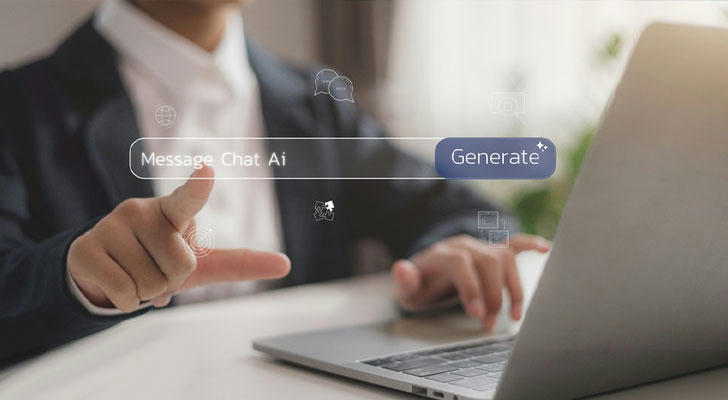
In today’s highly transparent job market, a resume is more than a self-introduction—it’s a reflection of competitiveness. As artificial intelligence (AI) technology continues to advance, AI-assisted resume generation has become a practical option for many job seekers. By 2025, AI tools have matured in content generation, layout optimization, and personalized writing, enabling faster creation of structured and job-targeted resumes. However, efficient use of AI doesn’t mean full automation. Human judgment, authentic input, and logical adjustments remain essential.
This article explores how to use AI to write a high-impact resume through practical steps, application tips, common pitfalls, and real-life examples.
1. Step-by-Step Process for Using AI to Write Resumes
1.1 Define the Target Role and Key Skills
AI resume tools require a clear understanding of the job position. Without well-defined goals or keywords, AI cannot accurately generate relevant content. Before using any tool, identify the core skills needed for the target role, such as “project management,” “data analysis,” or “client communication.”
Example
- Target Role: Marketing Coordinator
- Keywords: Brand promotion, social media, data monitoring, cross-team collaboration
1.2 Prepare Structured Input Data
AI cannot fabricate detailed achievements. It needs real background data such as:
- Company and job title
- Dates of employment
- Key responsibilities
- Notable accomplishments (preferably with data)
- Tools or technologies used (e.g., Excel, SQL, Photoshop)
Example Input
Worked as a Customer Service Assistant from 2022 to 2024. Handled after-sales inquiries and improved customer satisfaction. Reduced complaint rate by 18% by optimizing processes.
This type of structured input allows AI to generate more accurate and relevant content.
1.3 Choose the Right AI Resume Platform
Common types of AI tools include:
- General language models (e.g., GPT-based generators)
- Specialized resume platforms (e.g., Resume.io, Kickresume)
- Word add-ons or browser plugins
Different tools offer different strengths: some focus on content, others on formatting or keyword optimization. Platforms that allow importing job descriptions and customizing content are generally more effective.
1.4 Generate and Revise Resume Content
Once the information is input, the AI generates an initial draft. Human editing is crucial to:
- Avoid generic or vague language (e.g., “responsible for...”)
- Use action verbs like “coordinated,” “executed,” “optimized”
- Check consistency and accuracy
- Ensure clean formatting and logical structure
It’s recommended to keep the resume to one page for early-career professionals and up to two pages for experienced candidates.
1.5 Tailor Content to Industry Standards
Each industry has its own focus:
- Tech roles emphasize skills and project experience
- Marketing roles value metrics and campaign outcomes
- Service roles highlight communication and client feedback
AI-generated resumes should be refined with domain-specific terms, links to portfolios or projects, or a summary section that reflects industry expectations.
2. Common Pitfalls and How to Avoid Them
2.1 Overreliance on AI Templates
Solution: Ensure every section is grounded in real experience. Avoid invented or exaggerated claims.
2.2 Vague Descriptions Without Metrics
Solution: Add quantifiable results whenever possible (e.g., “increased efficiency by 20%”).
2.3 Skill Listing Without Proficiency Levels
Solution: Categorize skills by familiarity (e.g., “Proficient in Excel, Familiar with Python”).
2.4 Outdated Phrasing or Layout
Solution: Use consistent verb tenses and modern resume layouts with clear headings.
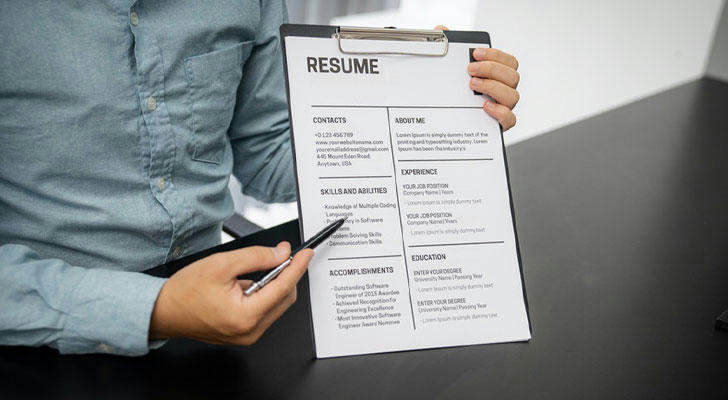
3. Tips for Increasing Resume Effectiveness
- Compare With Job Description: Match your content to the key qualifications in the posting.
- Organize Logically: A common structure includes: Summary → Skills → Work Experience → Education → Projects → Certifications.
- Use Short Paragraphs: Keep sections concise, ideally within 3–5 lines per entry.
- Use Built-in AI Grammar/Style Checks: Improve professionalism and clarity.
- Run AI-Based Resume Scoring: Use tools that assess how well your resume fits a specific role.
4. Case Studies: AI Resume Writing in Action
Case 1: From Basic Description to Industry-Level Language
Original Input:
Helped manager write documents and organize customer feedback.
AI-Enhanced Output:
Assisted the marketing manager in drafting promotional content and compiling monthly customer feedback reports using Excel, increasing feedback processing efficiency by 30%.
This version adds quantifiable outcomes and professional vocabulary for a more compelling statement.
Case 2: Restructuring Project Experience Using AI
Original Input:
Participated in website redesign and conducted testing.
AI-Enhanced Output:
Contributed to corporate website optimization by conducting usability testing and gathering user feedback. Identified and helped resolve 15 UI/UX bugs to ensure timely and stable launch.
AI helps reframe vague input into detailed accomplishments with a clear impact.
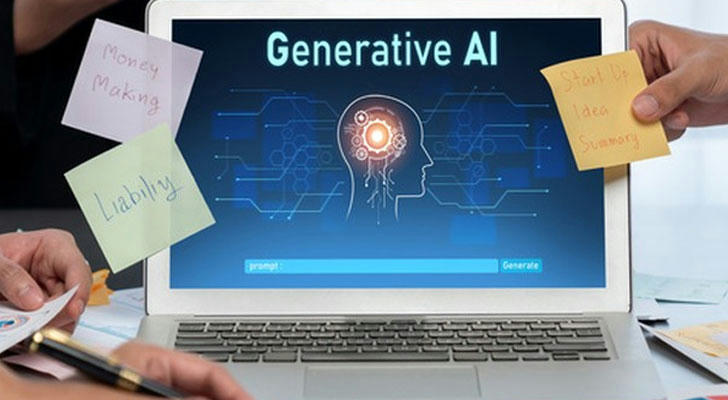
5. Conclusion: AI Enhances, but Does Not Replace Human Insight
AI tools can significantly improve resume efficiency, clarity, and structure. However, the strength of a resume still lies in real achievements, thoughtful wording, and relevance to the position. Used wisely, AI can act as a framework builder, but meaningful content requires the user’s own experience, judgment, and editing.
Ultimately, AI is a powerful assistant—not a substitute. By combining its speed and formatting strengths with accurate information and strategic thinking, it's possible to create a resume that meets modern hiring standards and attracts the right opportunities.
In a world where first impressions are often made through digital files, your resume is not just a document—it’s your personal brand on paper. Let AI give you a head start, but let your story lead the way.
